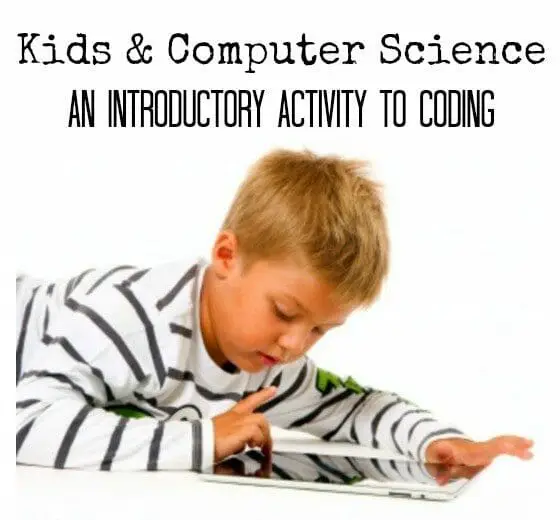I earn commissions from my affiliated links. Please see my disclosure policy for more details.
This post includes a great way of introducing and teaching computer science to kids. Enjoy!
Teaching Computer Science to Kids
Purpose
To introduce the child to basic coding using binary numbers 0 and 1 through beginning picture imaging
Age Appropriate
5-6 years old
Prerequisites
- Knowledge of zero
- Focus & Concentration (Normalized)
- Pattern Recognition
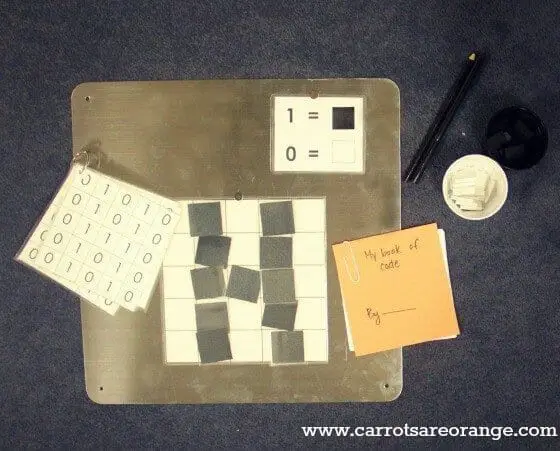
Materials
- Key Card (upper right corner) indicating visually to the child that “1” indicates for the child to color that cell/box black and that “0” indicates for the child to leave the cell/box blank or to color white.
- Magnetic Board for presentation & workspace (optional)
- Laminated Control Coded Grids* (left-hand side of magnetic boards)
- Laminated Grids (Without Code) onto which the child will place the black & white squares (center with black squares)
- Laminated, Magnetic 1.5” Black & White Squares (as seen on the laminated working grid in the center)
- Take Home “My Book of Coding” Booklet (right-hand side of the board)
- Printouts of the grid for Take Home Booklets
- Black (and White depending on what background color paper is used) Colored Pencil or Marker to fill in Take Home Booklet
- 1” Black and White Squares** (from Construction Paper) if desired for variation for the Take Home Booklet
- Glue Stick to place black & white squares onto the printout of the grid as a variation for the Take Home Booklet
- Black & White Wooden Tiles as an additional tangible material with which the child can work
* Please refer to the FREE PRINTABLES page for templates
** I used a 1 Inch Square Punch to make the construction paper squares
Presentation
- Tell the child: “I am going to introduce you to something new today.”
- Ask the child to join you at a table. Carry a tray with the magnetic board, the laminated grids, the laminated control grids and the laminated black & white 1.5” magnetic squares.
- “Computers use boxes like the ones on these grids to create the pictures we see from our camera and on our screens. People who work with computers called these grids “pixels”, the smallest part of a picture, so small we can’t see it without magnifying the picture many, many times. Today we’re going to code these cells like computer scientists. Do you know what it means to code something? It means that information about that cell tells us what to do. That information comes in many forms. We’re going to use 1s and 0s. The 1 represents black and the 0 represents white.”
- Introduce the key to the child.
- Demonstrate using the laminated grids on the magnetic board and code in and out of the cells.
- Allow the child the opportunity to do a few rows on his own.
- Offer the Take Home Booklets to the Child
Control of Error
- Laminated Control Cards
- The grids result in numbers, letters, shapes or objects.
Points of Interest to Child
- Pattern
- The number zero
- The resulting number, letter, shape or object
Direct & Indirect Aims
- Recognition and creation of patterns
- Introduce basic coding
- Definition and Refinement of Logical Thinking
- Concentration
- Computer Science Intro
- Binary Numbers
Language
- code
- pattern
- binary
- pixel
- program
- computer science
Variations
- Create with tiles of construction paper
- Use the hundred board to create patterns
- The child creates his own code and subsequent pattern
- Work with a Partner
Check out this post titled Teaching Kids Computer Science for more! Have you thought about introducing children to computer science? If so, share it with us!
Marnie