There is a craze going on. Have you heard? (That was a rhetorical question.) Yes, it is the craze of teaching kids to code and to code EARLY because, well, they are capable of doing it.
This post’s aim is to give you a guide on how to teach kids to code. Remember, though, that nurturing a child’s creativity and imagination cannot go away – code is a skill you learn while creativity is a quality you nurture.

Here is the thing, though, this craze isn’t going anywhere anytime soon. It is here to stay and it is only going to get bigger and gain more momentum. Teaching kids to code is here to stay and so are engineering toys for kids!

So, absolutely count me in as a parent and an educator to help teach kids computer science. Kids should have fun while learning, though. (Actually we all should have fun while learning, right?) Also, I don’t want to lose sight of the REAL skill critical in my boys’ development: scientific thinking. What does that mean?
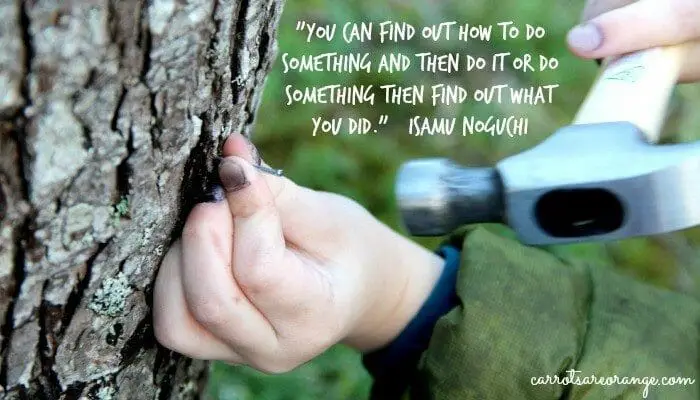
The learning is about the process, design, asking the right questions, critical thinking, problem-solving, making decisions, and making iterations until you find success (and sometimes that means starting over!). Learning to code is great but, as with most things, the process is what really makes an impact on our budding engineers.
Teaching Kids to Code 101
My main goals are 1) to keep learning fun and 2) to focus on scientific thinking through the design process. Below are a few tools in my toolbox at the moment. Let me know what you think!
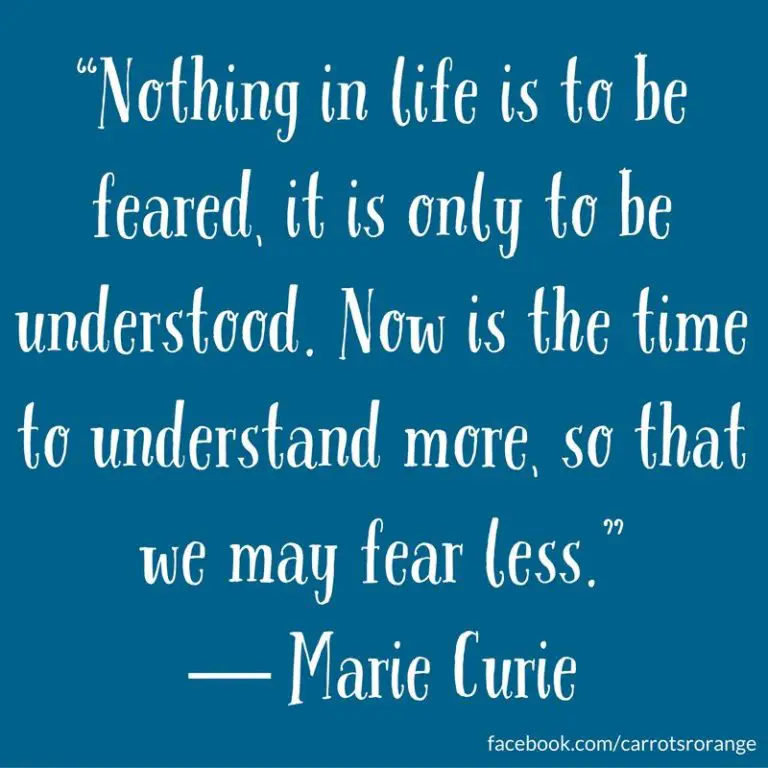
Teaching Kids to Code with Games
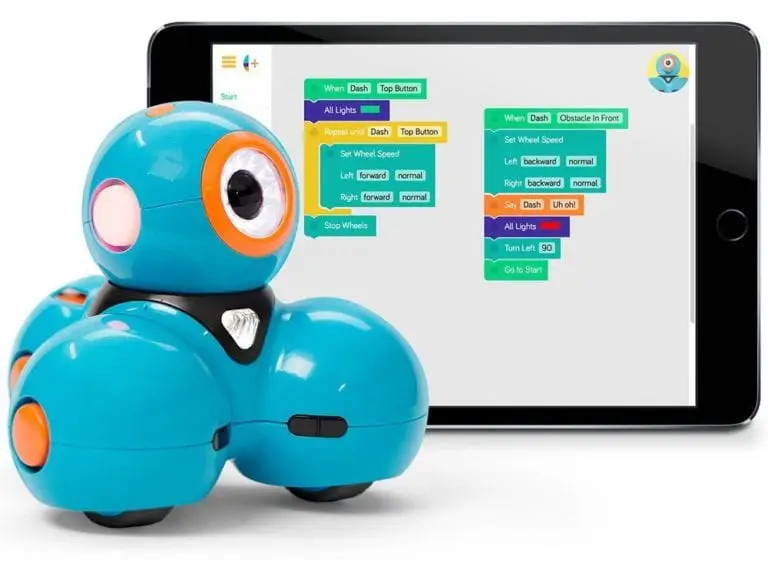
I recently discovered Dash & Dot Robots
Dash & Dot are hands-on and based on reality. Children can program it to be a part of their environment. That’s pretty cool. Dash & Dot applies to a wide range of developmental stages. The capabilities will match those of the child. {$$$$}
Related Read: How to Help Kids with Scientific Thinking
Teaching Kids to Code with Sphero

Sphero is an App-Controlled Robotic Ball. Yes, you read correctly. Kids program a ball robot. Sphere offers free lessons to learn code, too, which always comes in handy. Sphero uses one of 25+ apps in its gaming.
Children can choose how they want to program the Sphero in a mixed reality setting, unleashing imaginations. Works with a number of mobile platforms and is an open API, which means new and creative apps and games will be coming from gamers. {$$$}
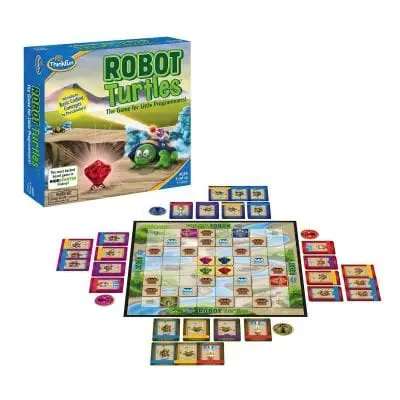
Robot Turtles is a board game that teaches kids programming. Makes sense, right? Young children learn best by beginning with concrete, hands-on materials. Playing a board game is as hands-on and concrete as you get (except maybe to actually be the turtles yourself!). My five-year-old is obsessed with this game.
The child acts as the programmer telling the adult (the computer) where to move the turtle. The turtle’s goal is to get to the gem. You can set up the game as complicated or straightforward as possible with various obstacles along the way. The creators even found a cute way to integrate “bugs” into the programming. {$}
Related Read: Teaching Kids Computer Science
Teaching Kids to Code with Osmo
Osmo
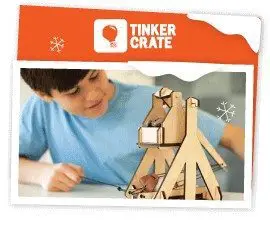
My five-year-old looks forward to his Tinker Crate every month. Tinker Crate is a subscription-based product. There are a variety of options to sign up in terms of pricing and length of time. Typically projects include hands-on building like the Trebuchet and circuit builder. My son was also able to get his hands dirty by mixing up a concoction to make slime and a bouncy ball. The science is exciting and relevant to kids. You won’t be disappointed. {$}
I hope you found these ideas inspiring!
Marnie




